Excel for Business
A Practical Course from Beginner to Confident User
Learn to work confidently in Excel! 50+ practical tasks, no fluff — only the skills employers require and that save you time every day.
Learn to work confidently in Excel! 50+ practical tasks, no fluff — only the skills employers require and that save you time every day.

Microsoft Excel is a standard data tool used by professionals in all areas of business. It allows you to:
Microsoft Excel remains the most popular data analysis tool—it is used by 92% of companies worldwide. Proficiency in Excel is a basic requirement for most modern professions, from finance and marketing to logistics and HR.
— effective cleaning, sorting, and structuring of information for further analysis
— creation of templates, pivot tables, and dynamic reports, reducing work time by 5-10 times
— building interactive dashboards and charts for clear data presentation
— confident use of formulas and other powerful functions
— identifying trends, forecasting, and finding hidden patterns in information
— developing automated solutions for routine operations and reporting
— fast loading and transformation of data from various sources
— creating predictive models and scenarios for business calculations
— preparing professional reports and presentations for management

Gain a competitive advantage at the start of your career with the in-demand skill of working in Excel.

Automate routine reports and free up time for important tasks.

Speed up your work with numbers by 5-10 times using advanced analysis tools.

Learn how to quickly check key business indicators without the help of subordinates.
Short and clear videos that analyze real business cases – watch and immediately apply the knowledge.
More than 50 realistic cases from various business areas - from financial calculations to marketing data analysis.
Individual review of your work, detailed error analysis, and prompt answers to questions - so that every step in your learning brings maximum benefit.
After completing all assignments, you will receive a ready-made library of templates that you can use in your work.
Course Program
specialists

Upon successful completion of all modules and practical assignments, you will receive an official certificate confirming your new Excel skills.
Pricing
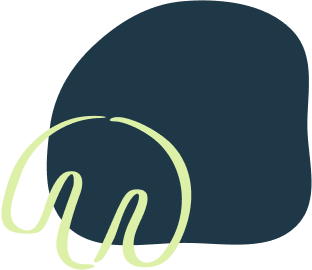
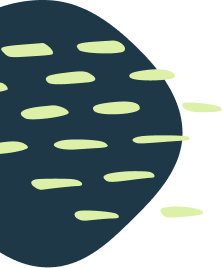
Questions